System and Network Requirements - Amwell Converge Launch
This documentation was last updated on: 3/22/2024 3:35:33 PM (UTC).
Quick Navigation
Please find the System and Network requirements for Amwell Converge Launch below. Please click here to view Amwell’s full list of Products and their network requirements.
The most recent update to this page was on 03/06/2024 to add instructions for enabling 3rd party cookies for Converge Launch features. Please click here to view the complete System and Network Requirements change log.
Amwell Converge Launch
The following guide provides details on the recommended Operating Systems (OS) and Browsers necessary to enable Converge Launch for Providers and Administrators. Please note, this document outlines general guidelines and is subject to change with new releases.
| Product | OS | Browser |
|---|---|---|
|
Converge Launch |
Windows, MAC | Chrome |
| ERX* | Windows, MAC | Chrome |
| Labs* | Windows, MAC | Chrome |
| Voice dictation* | Windows, MAC | Chrome |
*The items above will only be affected if the widget has been activated for Converge Launch
Please Safe List the following URL to gain access to Converge Launch:
https://amg-provider-client.cvg01.amwell.systems
To ensure Converge Launch functions as intended, please make sure your browser’s settings are correctly set to allow for 3rd party cookies.
If you prefer not to enable 3rd party cookies for all sites, you can specifically allow them for Converge Launch by following these steps:
- Go to the Third-party cookies setting in Chrome.
- Add your unique Converge Launch URL to the “Allowed to use third-party cookies list”.
Currently, we do not offer a full mobile experience for Converge Launch. However, at this time you can resize your current browser to a 992‑pixel resolution to work on smaller screen options. You will receive the following message on your screen below if you go below the 992‑pixel resolution. We continue to work on making the Converge Launch experience available on smaller screen options.
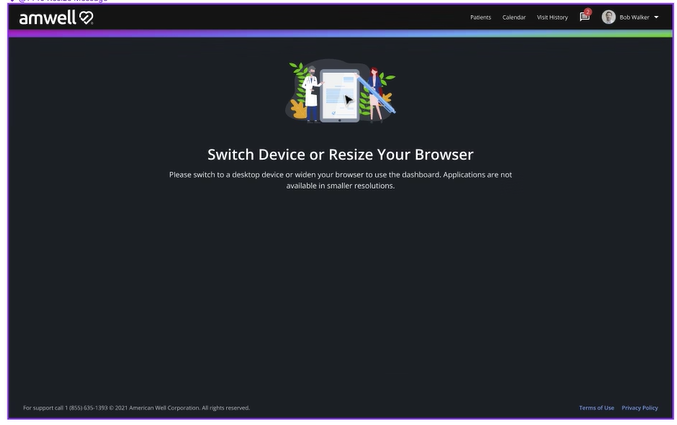
If you are using Amwell Direct Login to access Converge Launch, we ask that you let your local IT team be aware of the following email format no-reply@mytelehealth.com your team will be receiving login and access information from.